How to regain access to your TAFE Queensland Student Account
A how-to guide to assist you with getting your student account unblocked.
You may have received an email or text message from us regarding unusual activity on your student account and that your account has been reset. This indicates that we have detected suspicious activity on your account.
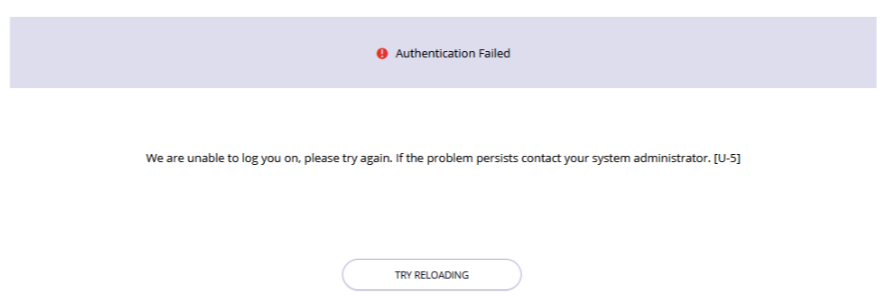
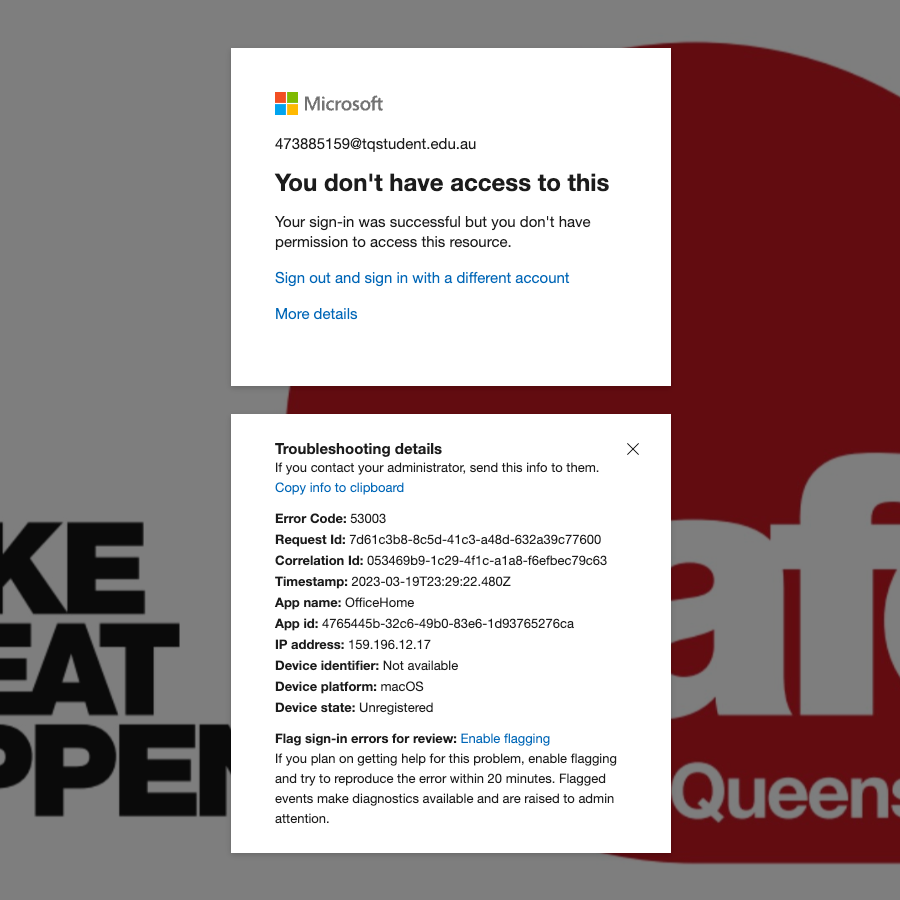
This indicates that your student account has been temporarily blocked.
Why has my password been reset?
Typically, this happens because our cyber security team has flagged potential suspicious activity on your account. As a proactive measure your account is temporarily restricted by setting a random password and you will be unable to access student systems until you reset your password.
This can be triggered because of:
- Password spray attacks —someone has successfully logged into your account by trying many password combinations on your account in a short period of time.
- Exposed Credentials — your credentials have been exposed in an online database. This can occur if a personal device is infected with malware and is stealing your credentials.
- Impossible travel — your account signs in from one geographic location (e.g. Brisbane, Australia) and then immediately from another (e.g. Oslo, Norway). TAFE Queensland blocks your account if we are unable to determine this as safe (e.g. use of a personal VPN).
- Darkweb activity – your account has been accessing TAFE Queensland systems from known malicious IPs (such as Tor IPs), which suggests your account has been compromised.
Other criteria which may indicate that your student account has been compromised in some way.
Sometimes this can happen for explainable reasons (e.g. you are using a VPN which redirects your internet traffic) and can be fixed.
However, to protect your data and the security of other users, our team will reset your password and examine your account's activities.
When a student account's password is reset what does this mean?
Students will be unable to login into the following systems until they reset their password. The systems affected include (but are not limited to):
- Connect
- SMS Student Portal
- Microsoft 365 suite including Outlook, Word and OneDrive
- Library services that require a login
- Wi-Fi access whist on campus
- Logging onto a TAFE Queensland device at one of our campuses.
How do I fix it?
The quickest way to resolve this issue is to complete reset your password at https://passwordreset.tafeqld.edu.au/. Once this has been done, you should be able to access all systems within 10 minutes.
Frequently asked questions
- Check your emails junk/spam folder
- If you still cannot find one please email tqstudentaccountsecurity@tafeqld.edu.au
- Please include your student ID and name
- Don't panic
- Please reply to the email sent to you from TAFE Queensland, with details of when your assessment is due and who your teacher is.
- TAFE Queensland will ensure you are provided with a suitable extension.
- Don't panic
- If you have previously synced your files to your device and made them available offline, you will still be able to access them. If you haven't done this, and you have an assignment due, you should notify your teacher that your account has been temporarily blocked. Your teacher will be able to provide advice on managing the impact of this.
Please call us on 1300 308 233