Student email
Students can send and receive emails from their TAFE Queensland provided mailbox. It's a great place to check regularly to make sure you're getting the latest information from your teachers. You can also use this address to contact other students.
Accessing your student email
To access your student mailbox you can use the button above OR:
- Log into tafeqld.edu.au/office with your student details (studentnumber@tqstudent.edu.au).
- Click Apps, then select Outlook.
This will open your inbox, ready for you to read or send messages.
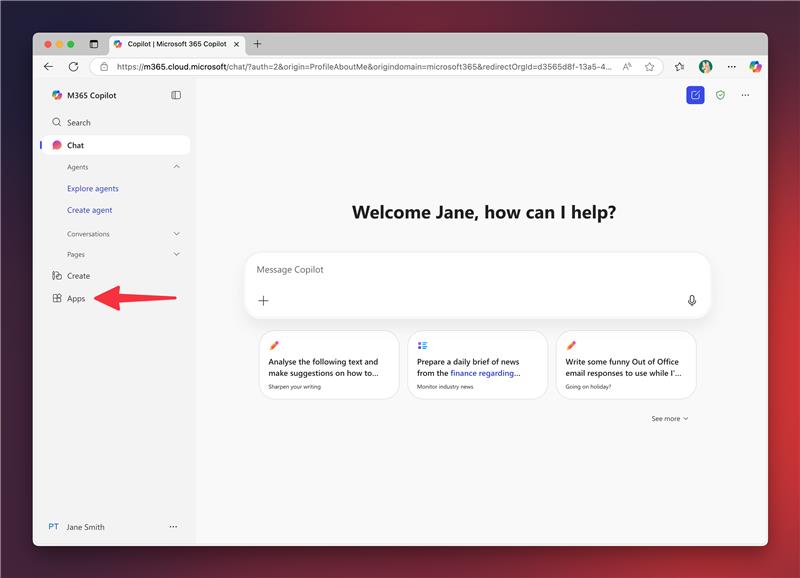
What's my new email address?
Your new student email address at TAFE Queensland will be: [your student number]@tqstudent.edu.au
For example, if your student number is 123456789, your email address will be: 123456789@tqstudent.edu.au
You’ll use this email address to access your learning materials, communicate with teachers, and receive important updates. Be sure to check your inbox regularly.
Can I set up an auto-forward to my personal email address?
Unfortunately not. While you will have the ability to set and save an auto-forward for your TAFE Queensland student email account (studentnumber@tqstudent.edu.au), the emails won't actually be forwarded. In addition to this, any subsequent emails sent to your student email account will result in 'bounce back' emails being sent to the sender advising them that their email was unable to be delivered.

Student IT resources
Whether you are a new or returning TAFE Queensland student, find information on how to set up a TAFE Queensland email address, download and access programs related to your study, and view special offers.

Technical support
As a TAFE Queensland student, you have access to our computer network and a range of digital services including WiFi, Connect, Studiosity, and more. Find everything you need to set up passwords and access these services.